Table of Contents
ToggleImagine this: you’re lounging on your couch, controller in hand, when suddenly the urge to switch to your trusty PC strikes. Can you dive into your favorite Xbox games without missing a beat? The answer might just surprise you.
Overview of Xbox Games on PC
Many Xbox games are accessible on PC, providing flexibility for gamers. Xbox Game Studios develops several titles compatible with Windows 10 and 11. For instance, popular games like “Gears 5” and “Forza Horizon 5” are available for PC players as well.
Players can explore Xbox Game Pass, a subscription service offering a vast library of games playable on both Xbox and PC. Accessing this service enhances the gaming experience with over 100 titles available. Switching between devices maintains progress, allowing seamless transitions.
Using the Xbox app on PC facilitates easy access to games and social features. This app includes performance enhancements and streamlined features for a smooth experience. Installation options also vary; players can download games directly from the Microsoft Store.
While not all Xbox titles are available on PC, many exclusives transition well. Games like “Halo: The Master Chief Collection” exemplify this cross-platform availability. Compatibility with various controllers, including Xbox and third-party devices, further enriches the gameplay on PC.
Finally, cross-play functionality leads to shared multiplayer experiences between Xbox and PC gamers. Connecting with friends on different platforms fosters a wider community and enhances the overall gaming interaction.
Compatibility of Xbox Games

Many Xbox games are playable on PC, creating opportunities for gamers to switch platforms seamlessly. This compatibility allows players to enjoy their favorite titles across devices.
Xbox Play Anywhere
Xbox Play Anywhere enables gamers to buy a digital game once and access it on both Xbox and PC. Players can start a game on one platform and continue on the other, keeping saved progress and achievements intact. Titles like “Cuphead” and “Sea of Thieves” exemplify this feature, demonstrating how Microsoft enhances flexibility. Look for the Xbox Play Anywhere logo when purchasing games to ensure cross-platform access.
Console Exclusives
Some Xbox exclusives are available on PC, attracting a wider audience. “Halo: The Master Chief Collection” and “Gears 5” stand out among these titles, allowing PC gamers to experience iconic franchises. Not every exclusive transitions to PC. Several titles remain console-only, like “Forza Motorsport.” Effective communication from developers about platform availability helps gamers stay informed.
Methods to Play Xbox Games on PC
Many gamers enjoy various methods to access Xbox games on PCs. Two primary avenues for this crossover are the Xbox App for Windows and Cloud Gaming with Xbox Game Pass.
Xbox App for Windows
The Xbox app serves as a straightforward platform to access games, friends, and social features. Gamers can download the app from the Microsoft Store, gaining instant access to Xbox titles like “Gears 5” and “Forza Horizon 5.” This integration enhances the experience by allowing players to manage their game library easily. Users can track achievements and communicate with friends, which elevates the social aspect of gaming. Moreover, it offers a streamlined interface that connects Xbox and PC gamers, helping them to continue their progress across platforms seamlessly.
Cloud Gaming with Xbox Game Pass
Cloud Gaming via Xbox Game Pass transforms how players enjoy their favorite titles. This service enables gamers to stream over 100 Xbox games directly from the cloud, eliminating the need for powerful hardware. Players can access games on a variety of devices, making it convenient to switch from console to PC. Game Pass titles, such as “Sea of Thieves” and “Cuphead,” are readily available. Cloud Gaming also allows for playing on lower-end hardware without sacrificing quality. Gamers benefit significantly from this flexibility, enjoying their gaming seamlessly wherever they are.
Performance Considerations
Transitioning to PC gaming from Xbox involves examining performance factors. Several hardware requirements affect the gaming experience.
Hardware Requirements
Minimum specifications for gaming PCs should include a modern processor, such as an Intel Core i5 or AMD Ryzen 5, paired with at least 8GB of RAM. Graphics cards like the NVIDIA GeForce GTX 770 or AMD Radeon RX 560 provide adequate performance for popular titles. Moreover, a stable internet connection supports online play. Ensure users have enough storage for game files; SSDs are recommended for faster load times. Understanding these requirements helps gamers optimize their experience and enjoy smooth gameplay.
Optimizing Gaming Experience
Gamers can enhance their experience by adjusting graphics settings in-game. Lowering settings like shadows and texture quality can increase frame rates without sacrificing playability. Additionally, utilizing the Xbox Game Bar on Windows provides quick access to performance metrics. Regularly updating drivers ensures hardware runs efficiently, preventing potential issues. Using a wired connection instead of Wi-Fi decreases latency, improving online interactions. Employing these strategies leads to a more enjoyable and responsive gaming environment.
Transitioning from Xbox to PC gaming opens up a world of possibilities for gamers. With many titles available on both platforms and features like Xbox Play Anywhere, players can enjoy their favorite games without losing progress. The Xbox app and Cloud Gaming further enhance accessibility and convenience, allowing seamless gameplay across devices.
While not every Xbox exclusive is playable on PC, the compatibility and shared experiences between platforms create a vibrant gaming community. As technology evolves, gamers can expect even more integration between Xbox and PC, making this transition a worthwhile consideration for anyone looking to expand their gaming horizons.